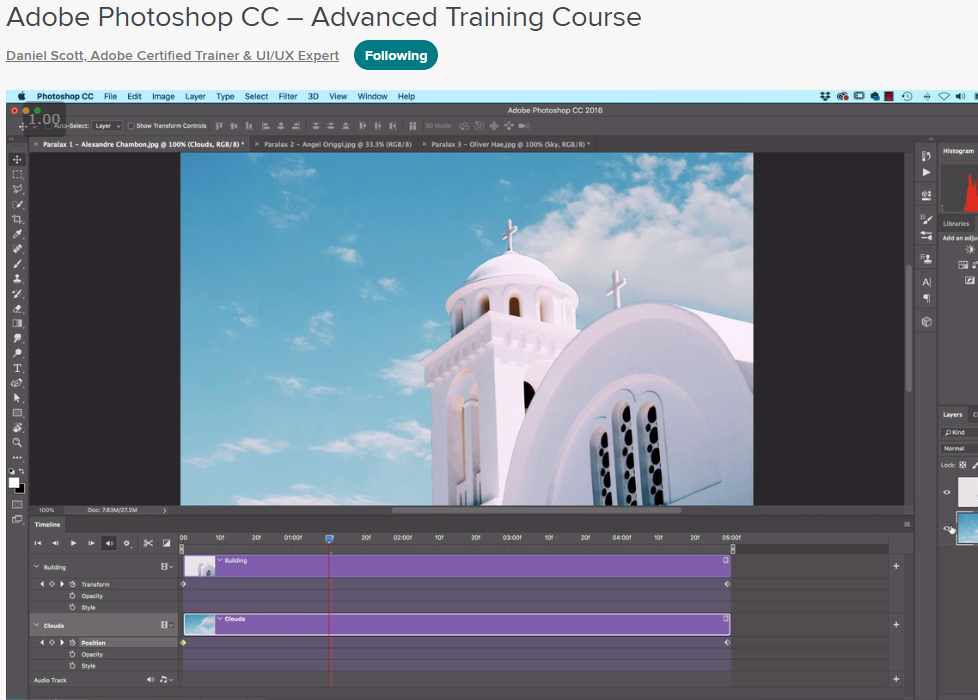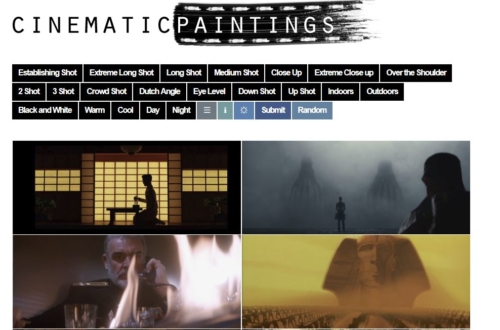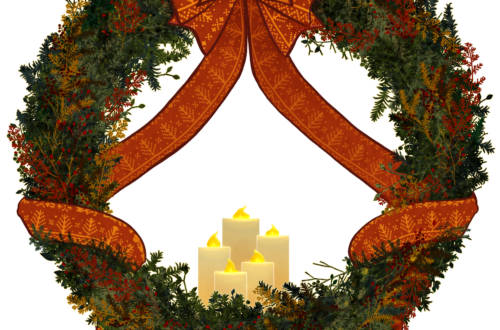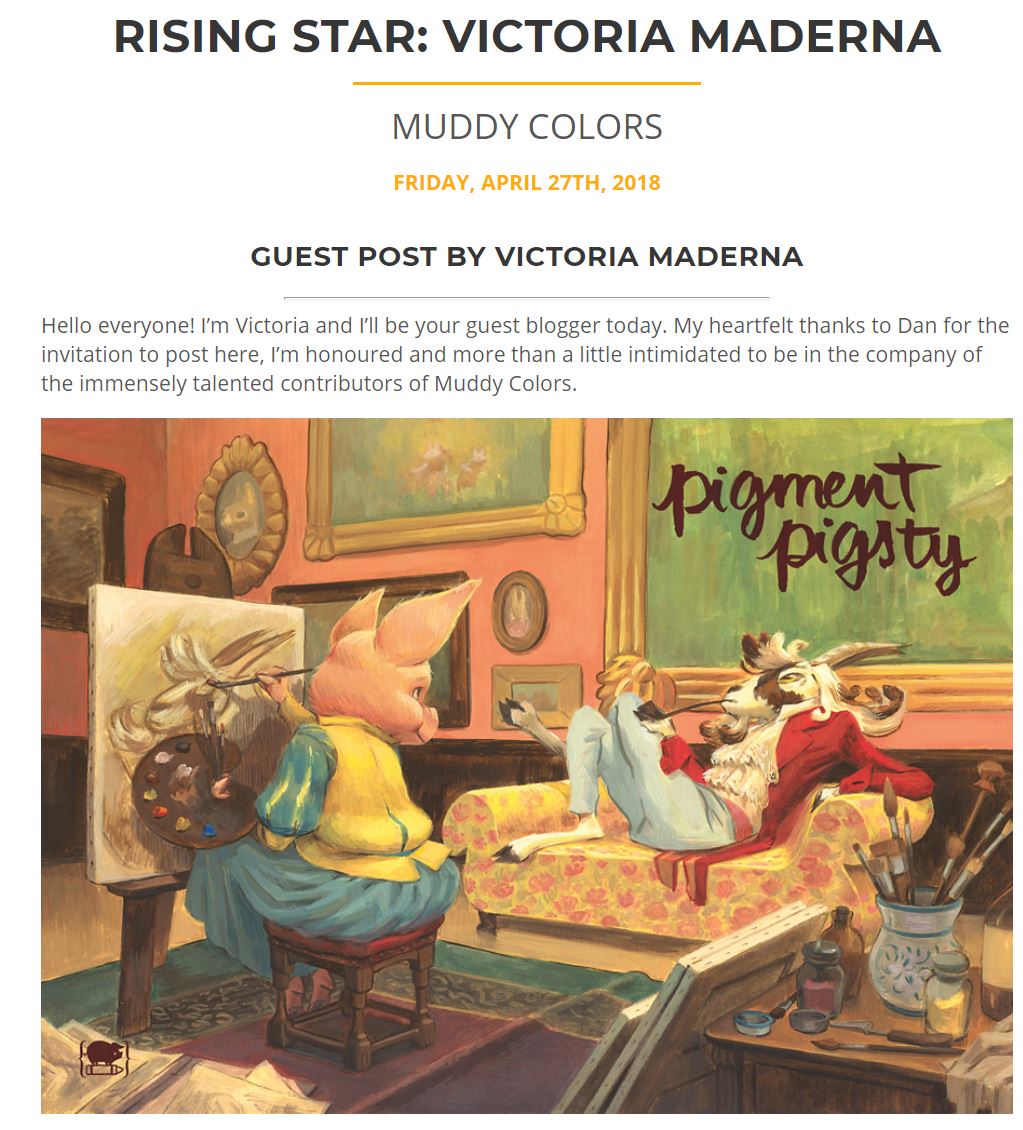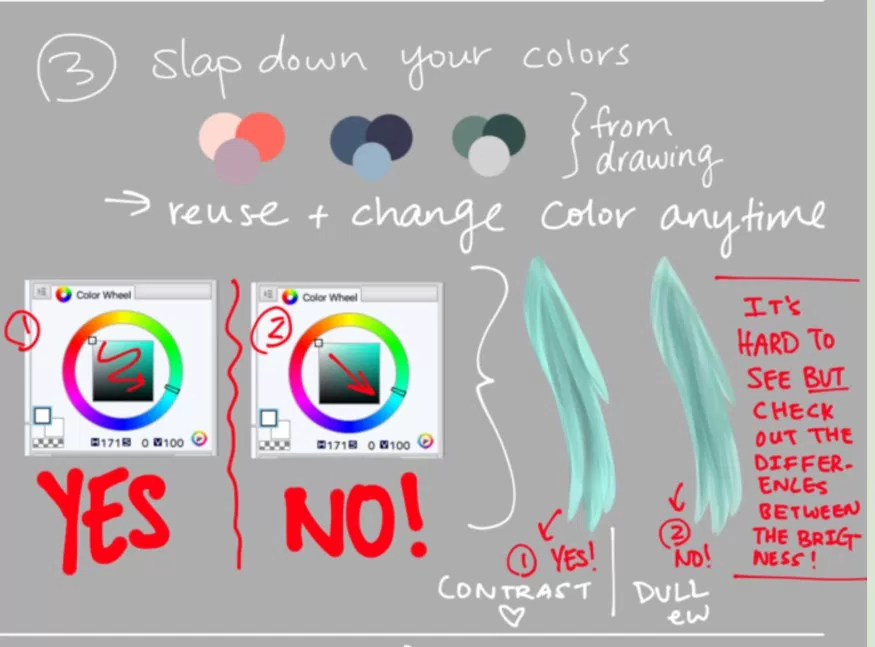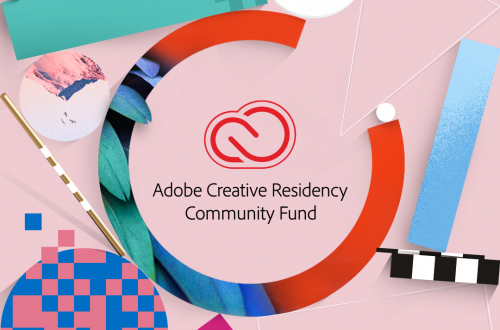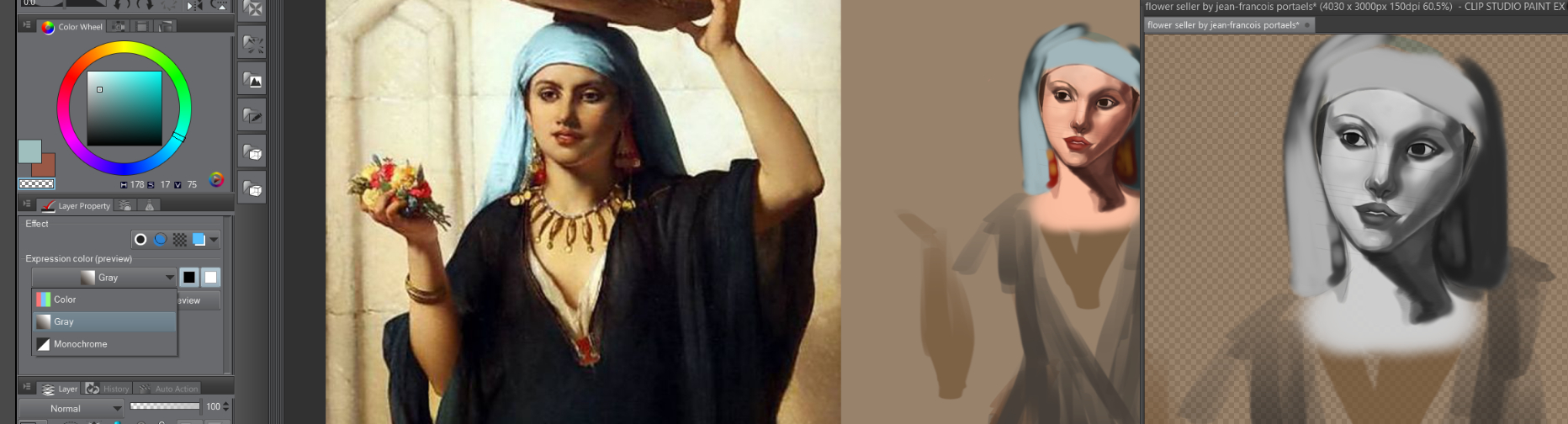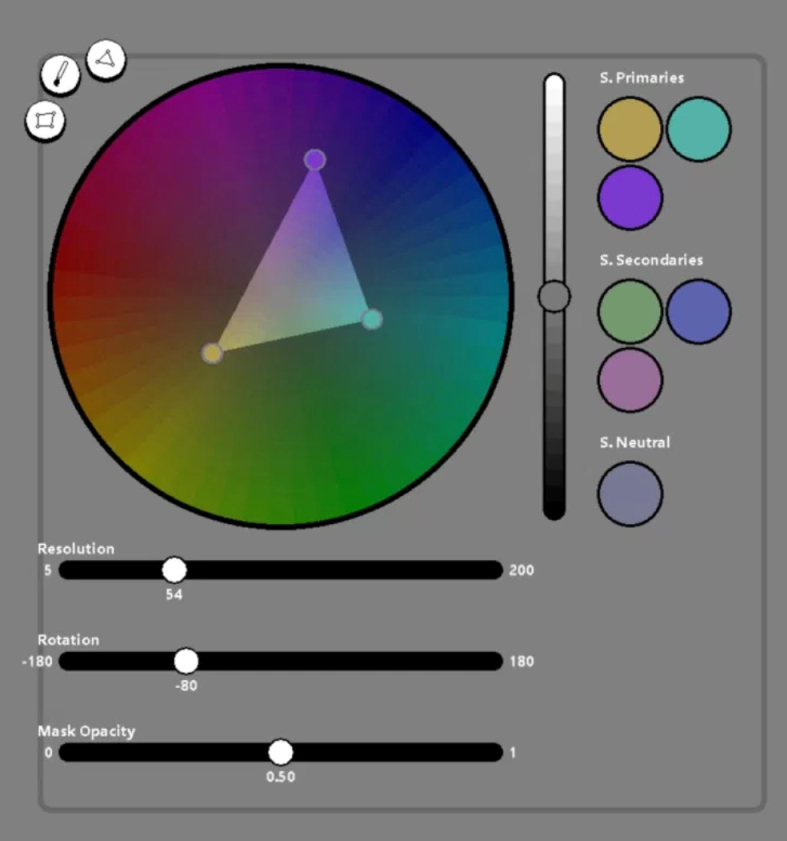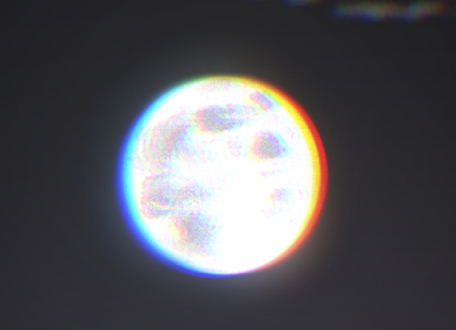-
Skillshare Saturdays: Adobe Photoshop CC by Daniel Scott
Maybe this is the start of something useful? 🙂 I’ve been trying to put my Skillshare subscription to good use- aka actually watching and implementing techniques from all the classes I have bookmarked. So if Skillshare Saturday (sharing classes I have found particularly useful) is something you are into please let me know! The class I want to share today is- Adobe Photoshop CC by Daniel Scott. (https://skl.sh/2RrnIsD– using this link will also give you 2 free months of Skillshare (and me a referral bonus-thanx!) if you don’t already have an account and/ if you want to buy the course outright it’s also available at Udemy here ) So about…
-
Quick Photoshop Color Adjustment Trick
I picked up a great Photoshop trick from Twitter user @Treatscraft. This is a quick and easy way to try out different color ideas based off of another image. Simply go to Image_>Adjustments> Match colors. From there choose the opened image you want to sample colors from. You can find the informative post here –> Tweet.
-
Photoshop Tips & Tricks
I’m getting a head start on my 2019 resolution to ‘master’ Photoshop. I feel like ‘master’ is perhaps an overly ambitious resolution but it sounds more goal worthy than ‘get to a point where I don’t rage quit in frustration because PS doesn’t do YY like app ZZ.’ With PS coming to iPad as well it seems a good time to put in the time to really get familiar with the software. So with that in mind I’m going to be posting frequently a condensed-ish post with tips and tricks I am picking up and sharing them here. ViewsTips 1 and 2 come courtesy of the incredibly skilled Goro Fujita.…
-
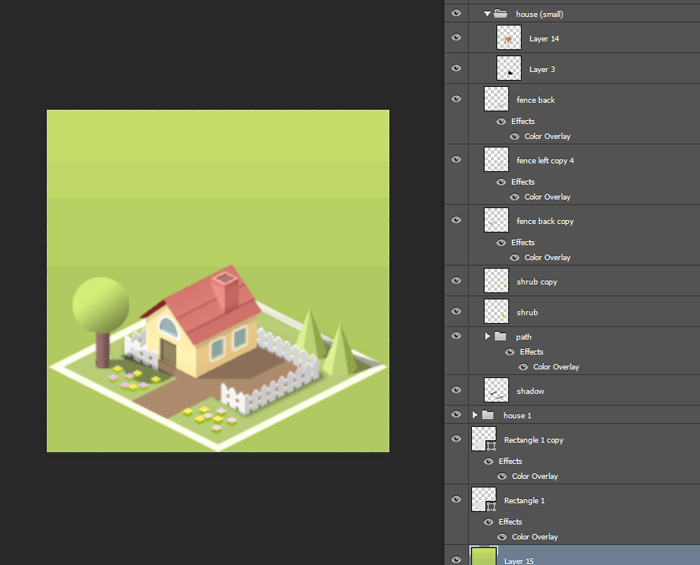
Creating 3D Low Poly Art With 2D Shapes in Photoshop (Workflow Tutorial)
This looks like a lot of fun to do and relatively easy- will have to try making some of these~! From Pocket City.
-
Photoshop Black and White Mode
AKA Check your value time- found a great tip in the ImagineFX mag for Photoshop. Open a new window then convert that window to black and white using ctrl+Y. Now you can instantly check values without distracting colors getting in the way 🙂