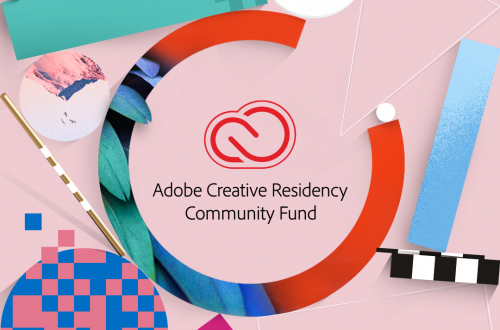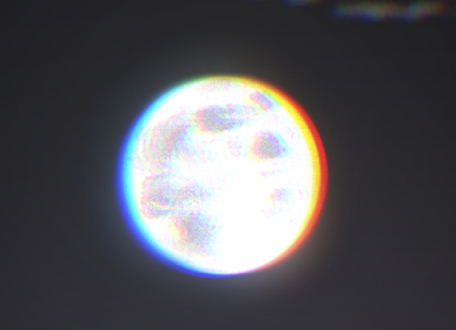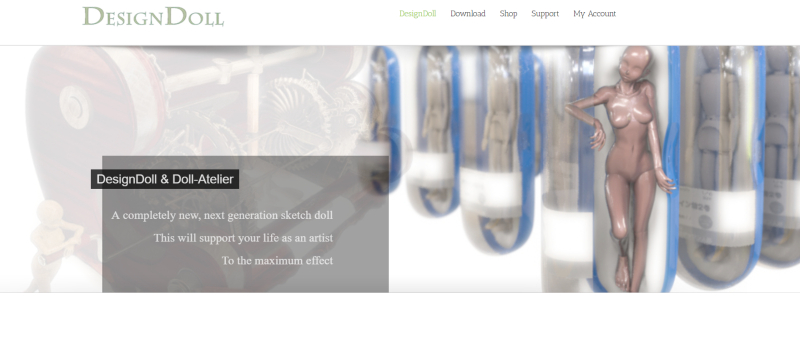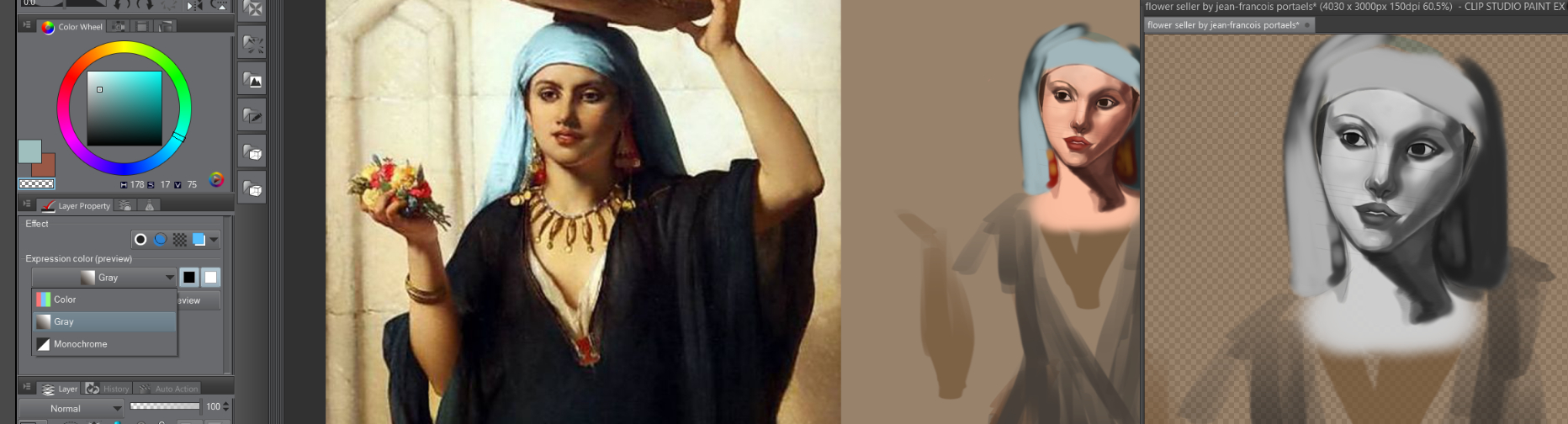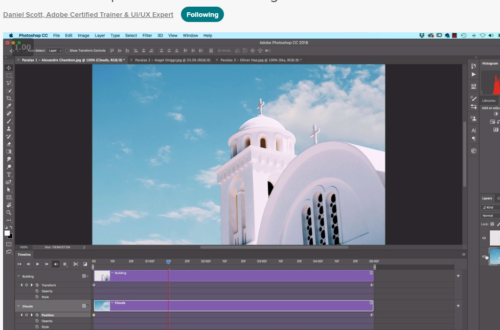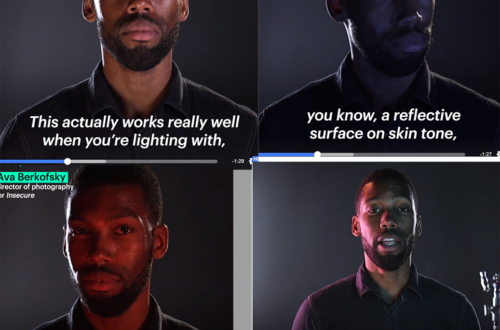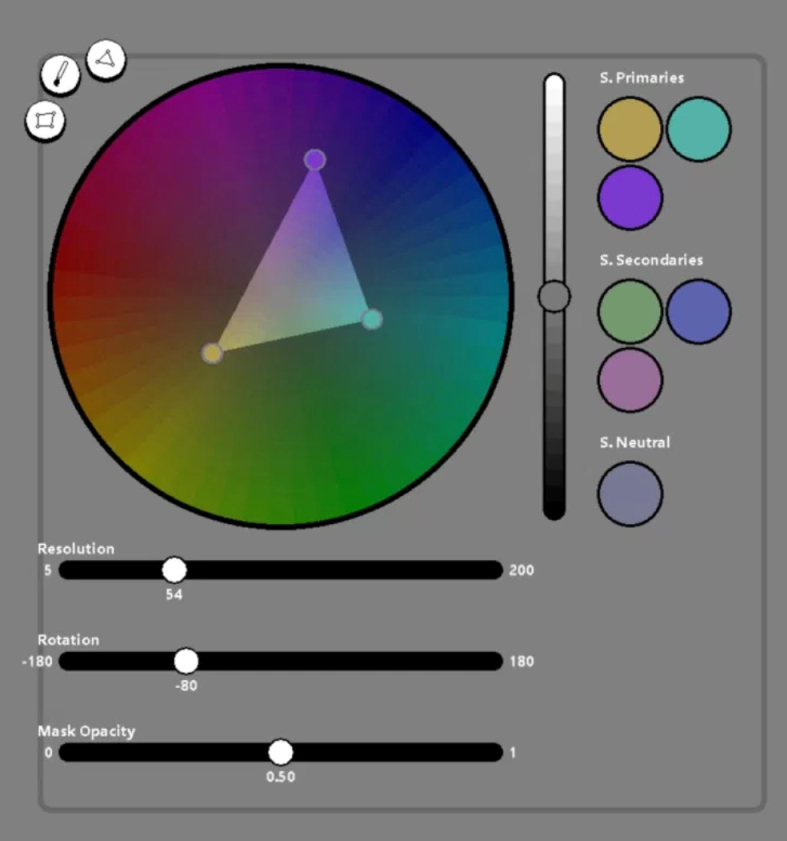-
Game Assets
I’ve wanted to create video games since I was given I believe it was a Tandy and a book full of code to create games to play. I don’t remember if I got any of those games to work (or if that thing even worked correctly) but I remember the wonder I felt at trying to follow the code and create something with it.
-
Seoul Love Shot Update- Happy Vday
This is definitely my largest update so far! I feel like I just finished a marathon and some of my best work to date too. I’ve never drawn so many people in active poses before.
-
Skillshare Class + 2 Free Months (promo)
Here is the promo link to my Skillshare Class on using Clip Studio Paint to paint a bird. (http://skl.sh/2lUKMPvLINK) I tried to gear the class toward beginners and to help those new to CSP. If you join with that link you get 2 free months (and Skillshare kicks cash my way 🙂 ) That’s all I’ve got at the moment-the next update of Seoul Love Shot is going to be massive and it’s due just around the corner so….
-
Learning Unity/Unreal Engine
These days my head is cram full of ideas for creating a visual novel, visual novel engines, the adobe residency application, finishing Seoul Love Shot pages before Vday, and trying to get in some regular studies. Youtube is both amazing and awful at times but the wealth of knowledge on there is incredible. There are some really talented and skilled folks giving such great info freely. I’ve been looking at a lot of Unity and Unreal Engine tutorial videos and am leaning slightly more toward Unity. Here are the two main vids I’ve been looking at. https://www.udemy.com/devslopes-unity3d/ I really, really need to finish both the Adobe stuff and SLS so…
-
Comic Draw Review
Comic Draw from Plasq is a relatively new app out in the iOS appstore. Its aim is to be a feature rich comic app. If you just want to view comics that feature is available. However, if you are interested in creating your own comics that is where Comic Draw really becomes more fun….
-
Clip Studio Paint Top #7 Tips and Tricks
Clip Studio Paint (formerly Manga Studio) is my favorite painting app and I’m saddened by the fact that it just doesn’t seem to get the love it should- especially by hobbyists because it is relatively inexpensive and you get to keep it. I can’t say that I am a CSP expert but spend enough time with something and you pick up some things. Here are some tips and tricks that I’ve picked up and use often….
-
2018 Goals (WIP)-2/25 update
Another year closes to make way for the new. 2017 was a great year for me especially art wise. I’m already hard at work on my Adobe Creative Residency application and excited about the kind of opportunity for art growth landing something like that could bring. Anyway a little less journal and more bullet points!
-
Review: Design Doll (tips and tricks addition)
[Design Doll Homepage] This app has been out for a while but thought I would still take a moment to post about it and mainly share some tips on using it to help those just starting out with it too. Just a quick blurb about it. It is a 3d pose reference/modeling app. You can also import props and create simple ones in app….
-

A Gradient Map Tutorial by Noukah
I love, love, love the way Noukah colors and lights her images. Her tutorial for this can be found here.
-
Gamut Masks
Another Kendrys Draws gem I picked up here this time about picking better colors. He talks about using a web app called Gamut Maker (here) to help pick your colors. James Gurney explains the hows and whys in 3 blog entries (1 2 3 )